Pazera Free Audio Extractor is intended to convert between audio formats as well as extract audio from video clips. The program has a straightforward interface, which response to its workflow. It has a modern look and can be used by anyone regardless their experience in this type of work.
The tool supports importing a wide range of media formats, including the most popular audio and video formats. Luckily, it supports processing batches of files, so it is quite convenient that, besides individual files, you can also add complete folders. This can be done via the Open dialog or by simply dropping them onto the interface. While you create your list of files to convert, you can also preview their contents. The program supports an impressive list of target audio formats, including lossless ones. Fortunately, you can create or use profiles for repeated use, which include setting various parameters, such as bitrate, sampling frequency and a number of channels. Likewise, you may adjust the volume and trim a specific segment from the source file. Unluckily, I could not find a way to tag the resulting audio clips.
In general, Pazera Free Audio Extractor works quite reliably and using few system resources. Good news is that the product is absolutely free, as it can be used without any restrictions.
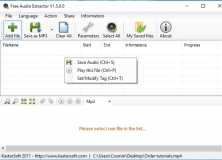
Extract and convert entire or parts of your videos files to audio tracks.
Comments