If looking for a straightforward yet flexible way of extracting any of the audio streams present in your favorite videos, Pazera Free Audio Extractor is an excellent option to consider. This free utility supports a wide range of video formats for the input and the most common audio file formats on the output side. Likewise, you can use this tool to convert between audio formats, as the supported audio files can also be part of the conversion list.
Equipped with an extensive list of output profiles, the program’s interface is suitable for both novice and expert users. The former can make use of these presets to perform quick audio extractions or conversions, while the latter have the possibility of tweaking some of the most sensitive settings to make the most of the program’s conversion capabilities. To help you make the right decisions, the program offers you a detailed view of the properties of each input file.
The program’s extensive list of supported media formats makes it hard to find a video file – among those we deal with more often – that Pazera Free Audio Extractor cannot work with. AVI, MPEG, VOB, WebM, WMV, and FLV are just a few of the many video file formats supported. As for the audio codecs, you will find both lossy (MP3, AC3, AAC, WMA, Ogg, and M4A) and lossless (WAV and FLAC) audio file types. In some cases, the program is also capable of extracting the audio stream in its original format (without any further transformation, hence preserving its original quality), which adds DTS, THD, PCM, MP2, MPA, and AMR to the list of supported audio files. Metadata and tags from certain types of files will be transferred automatically to the target file when present in the source. Besides, whenever the video file includes more than one audio stream (typically those coming from DVDs or Blu-ray discs, such as MKV, M2TS, or VOB), you have the possibility of choosing which one you want the program to extract.
All the settings you apply to a certain extraction or conversion process can be saved for further use. These settings are saved as INI files, which allows you to use them (and the entire application, for that matter) from an external USB device, such as a pen drive. This portability is one of the many great assets that Pazera Free Audio Extractor offers its users, which combined to its unbeatable price make this utility a must for all video and audio lovers.
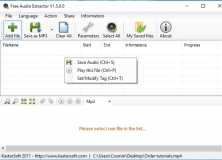
Extract and convert entire or parts of your videos files to audio tracks.

It is a brand-new tool to extract digital audio from a variety of video files.
Comments